Guide to NFT Valuations
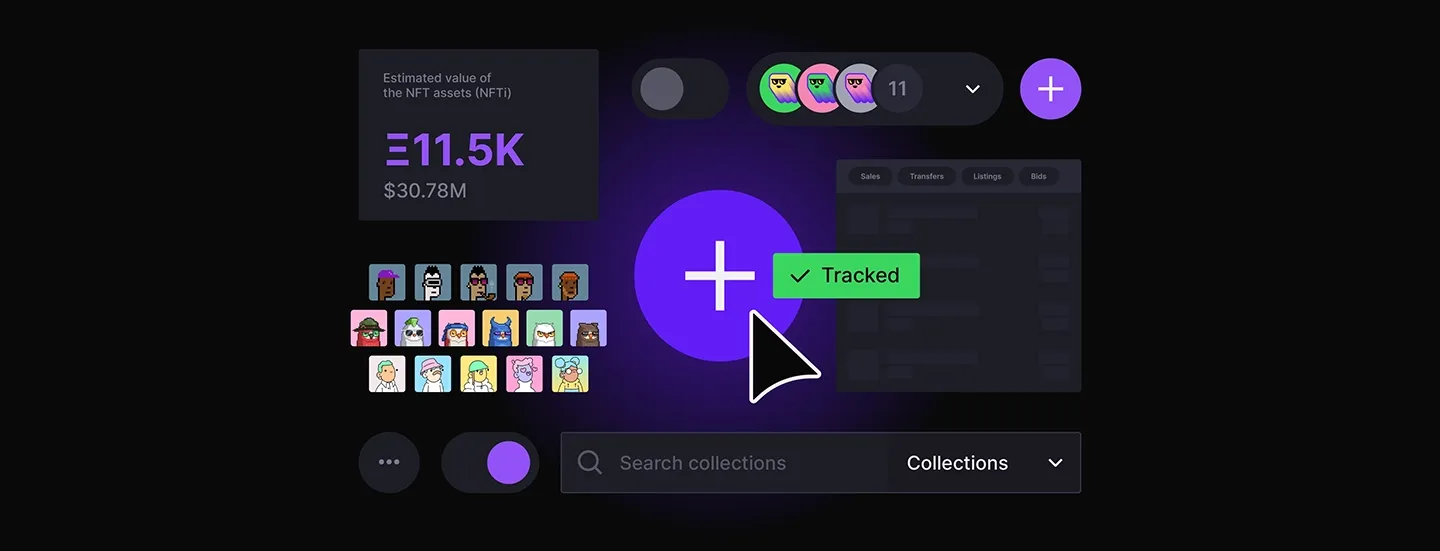
The NFT community is at the core of our service. This blog post will serve as your guide for getting the most out of all features we offer.
Before diving deep into what you can do with our product, let's get started with an old, trusted search bar.
The search bar allows you to search for anything with just a few clicks. Simply search by an NFT index, type a collection name or a universe, and uncover account activities and valuations by an address or ENS name.
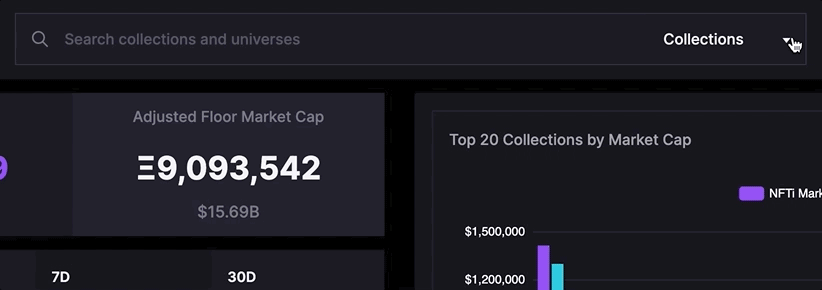
Welcome to NFT Valuations: Home Page
You can screen the market trends with in-depth analysis and valuation on the home page. Instantly make sense of complex market trends with curated data visualization. The first chart on the top left illustrates which collections stands out from the crowd taking into account our two valuation methods: NFTi and Adjusted Floor. You change the ordering based on the valuation method from the drop-down menu on the top right.
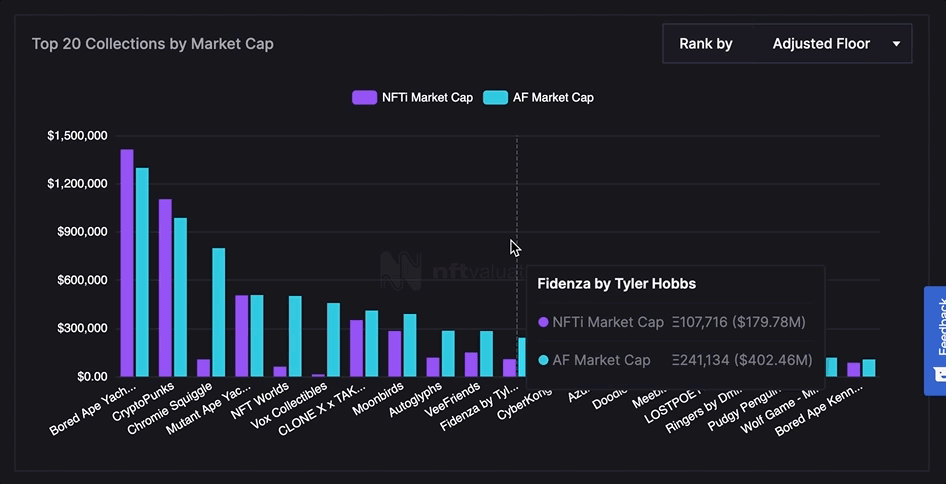
The second chart helps you screen the total market cap valued by Adjusted Floor market cap as well as the sale volume. You can easily change the time frame using the tabs on the top right. Simply use the slider module underneath the chart for more precise refinement in the time frame.
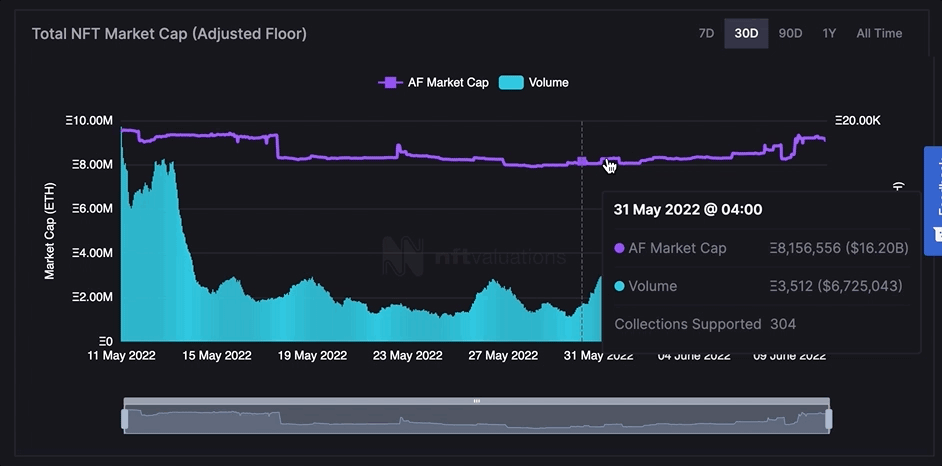
The left section on the top of the home page provides insights of the market as well as trending collections.
Explore the Possibilities
You have a few options to proceed under the Explore menu on the navigation bar.
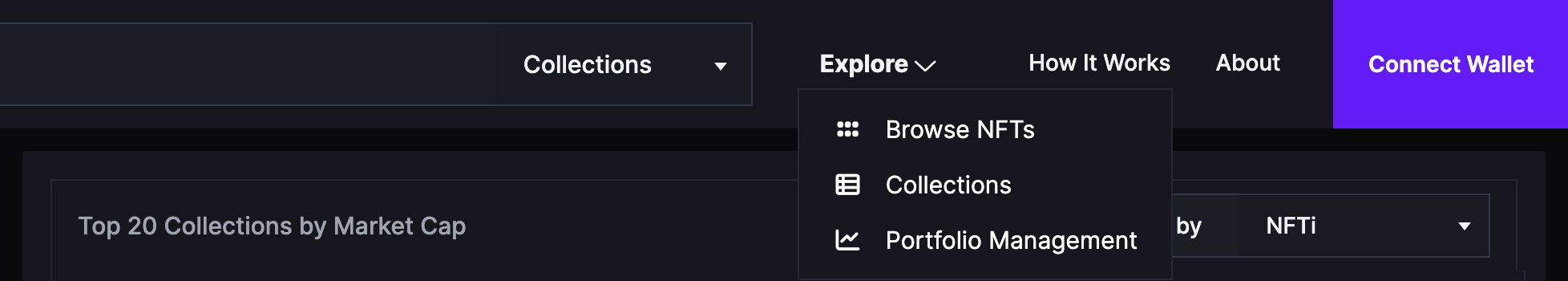
Browse NFTs
Discover NFTs across hundreds of collections and properties. The option to sort NFTs by various variables is available for you to fine-tune your focus.
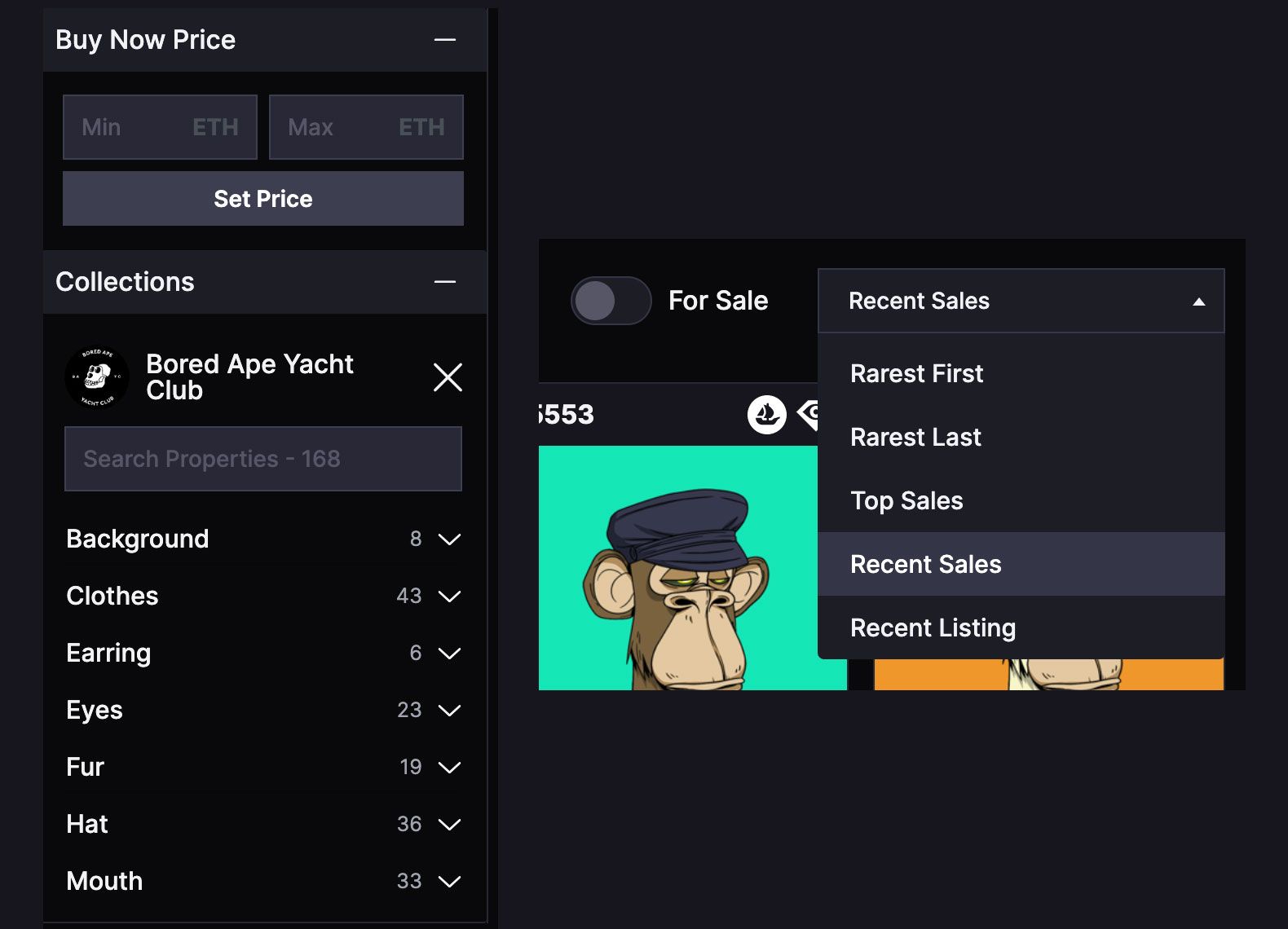
You can filter NFTs by:
- Collection
- Property
- Availability for sale
- Price range
- Valuation: NFTi and Adjusted Floor
- Rarity
- Recent sales
And then simply click on any NFT to find out more about each NFT.
On the left column, you can find:
- Properties of the NFT
- The account that currently holds the NFT
- The collection that the NFT is part of
You can track the collection, and follow the NFT owner's account from this page. Click on Follow and select which wallet group you wish to add the account to. Don't forget to connect your wallet to activate this feature.
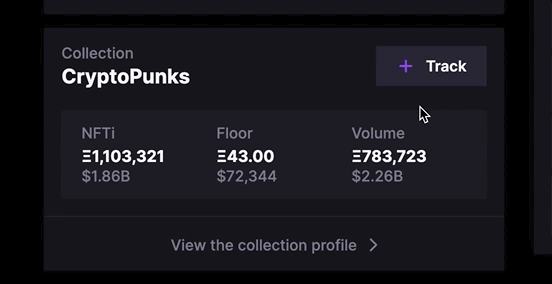
On the main body, you can find:
- NFTi and Adjusted Floor valuations as well as their history
- Buy now price (if any)
- Sale and Listing history
- Activities
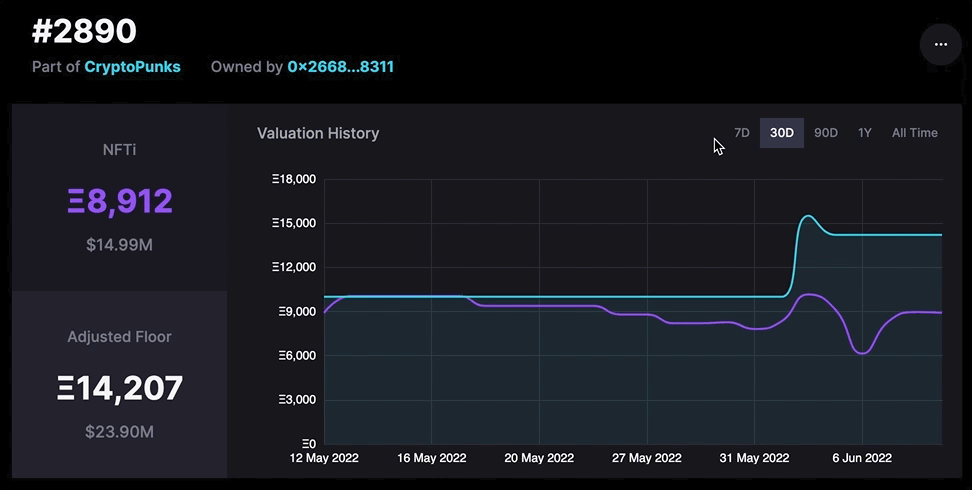
Collections
The collections page provides insights about all the collections that are currently supported. That way you can compare collections with just a few clicks. Search for any collection or universe in mind from the search bar placed above the table.
You can list/filter collections by:
- Category (GEN, PFP, META, 1/1 and UTIL)
- Number of NFTs
- Floor price
- Number of unique owners
- NFTi and its daily, weekly and monthly change
- Adjusted Floor and its daily, weekly and monthly change
- Sale volume and its daily, weekly and monthly change
- Listing and its daily, weekly and monthly change
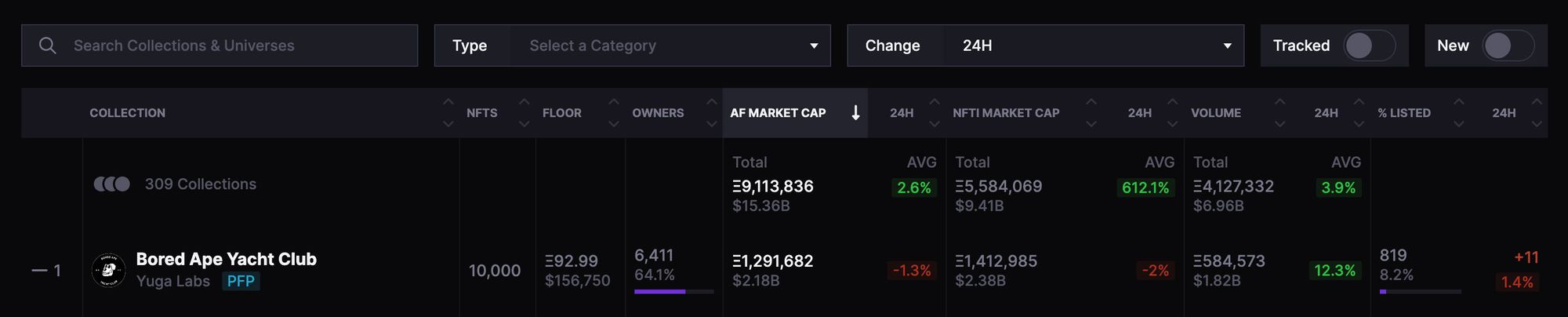
Click on any collection that you want to learn more about. You can track collections you are interested so you can easily filter them.
Collections - Overview
We designed this page to provide useful data about collections. You can find out of the collection-specific market data with data visualization.
The bar at the very top shows the 24-hour change of the following metrics:
- Collection rank
- NFT Floor price
- NFTs Listed for sale
- Unique Owners
- Sale volume
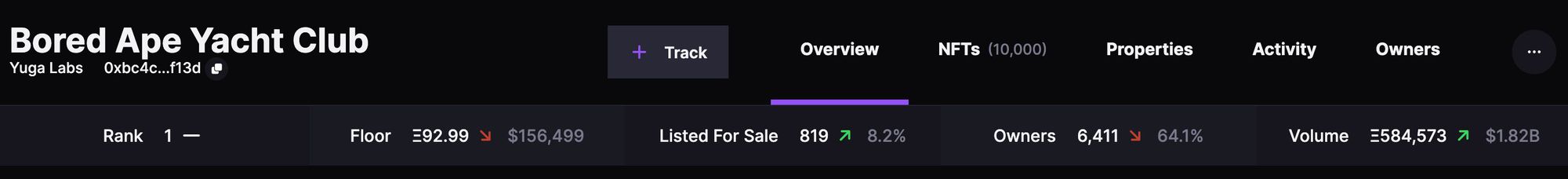
Collections - NFTs
All the NFTs that are part of the collection which is essentially the same as NFT Browse Page but focused on currently selected collection.
Collections - Properties
All the properties that are part of the collection.
You can filter properties by:
- Rarity
- Floor price
- Listing percent for sale
- Last sale
Collections - Activities
Monitor activities within the collection. You can filter the activities by event type (sale, transfer, listing and bids)
Collections - Owners
See who holds the NFTs that are part of the collection. You can see how many NFTs an account holds along with valuations. You can also follow them by adding them to any of your wallet groups.
Discover Accounts
Monitor activities and valuations of any wallet by simply clicking on the wallet address. You can see the wallet insights, NFTs and wallet movements on the account page.
Portfolio Management
Portfolio management tool helps you group and manage wallets and personalize your experience. Start creating groups by clicking on the purple '+' button in the left column. Once a group is created, use the purple '+' button on the right side to add wallets to it.
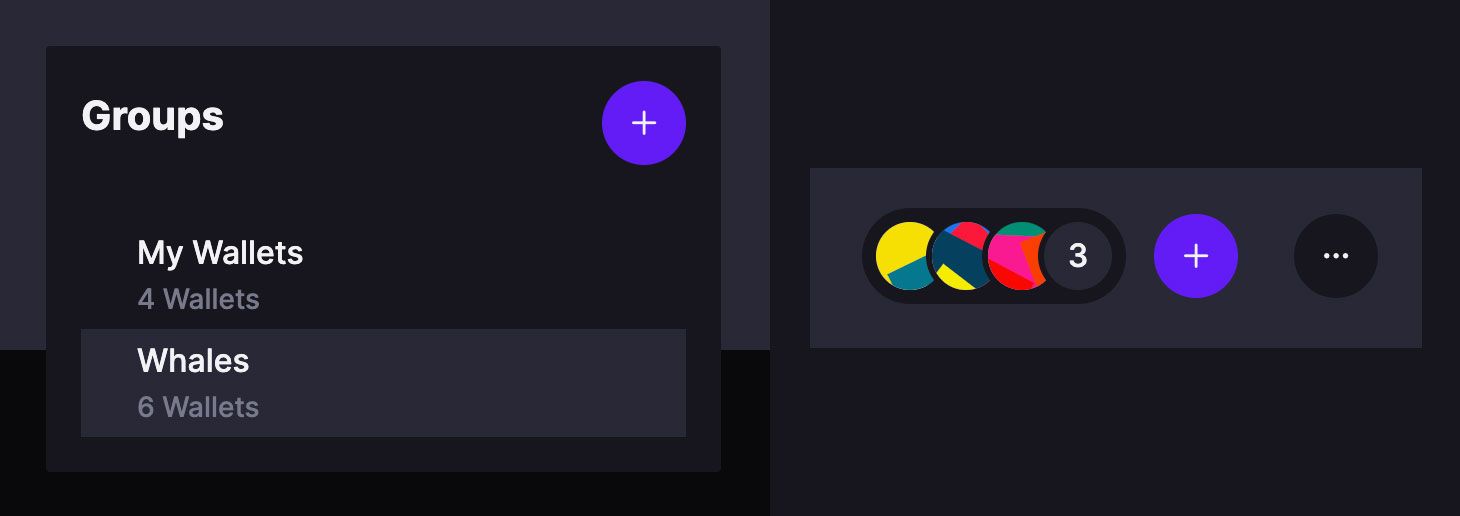
To use portfolio management, you need to:
- Connect your wallet
- Create a wallet group
- Add wallets to your groups
Portfolio Management - Overview
The overview page allows you to monitor generic stats of all the accounts within the selected group as follows:
- Valuation of the wallet (NFTi or Adjusted Floor)
- Total balance
- NFTs
- Activities
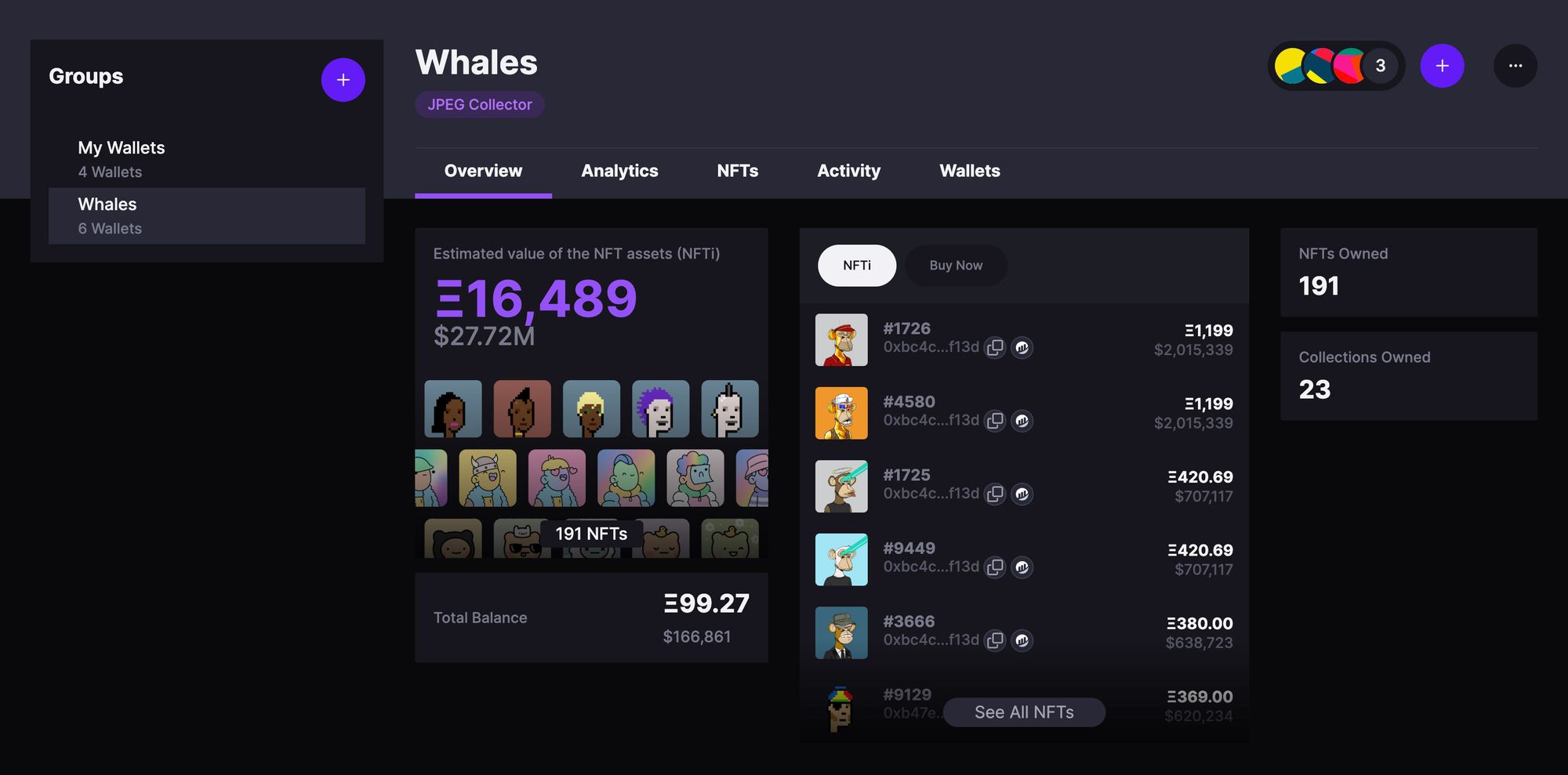
Portfolio Management - Analytics
The analytics section displays list of the accounts in the group highlighting their contribution (share) of the total valuation.
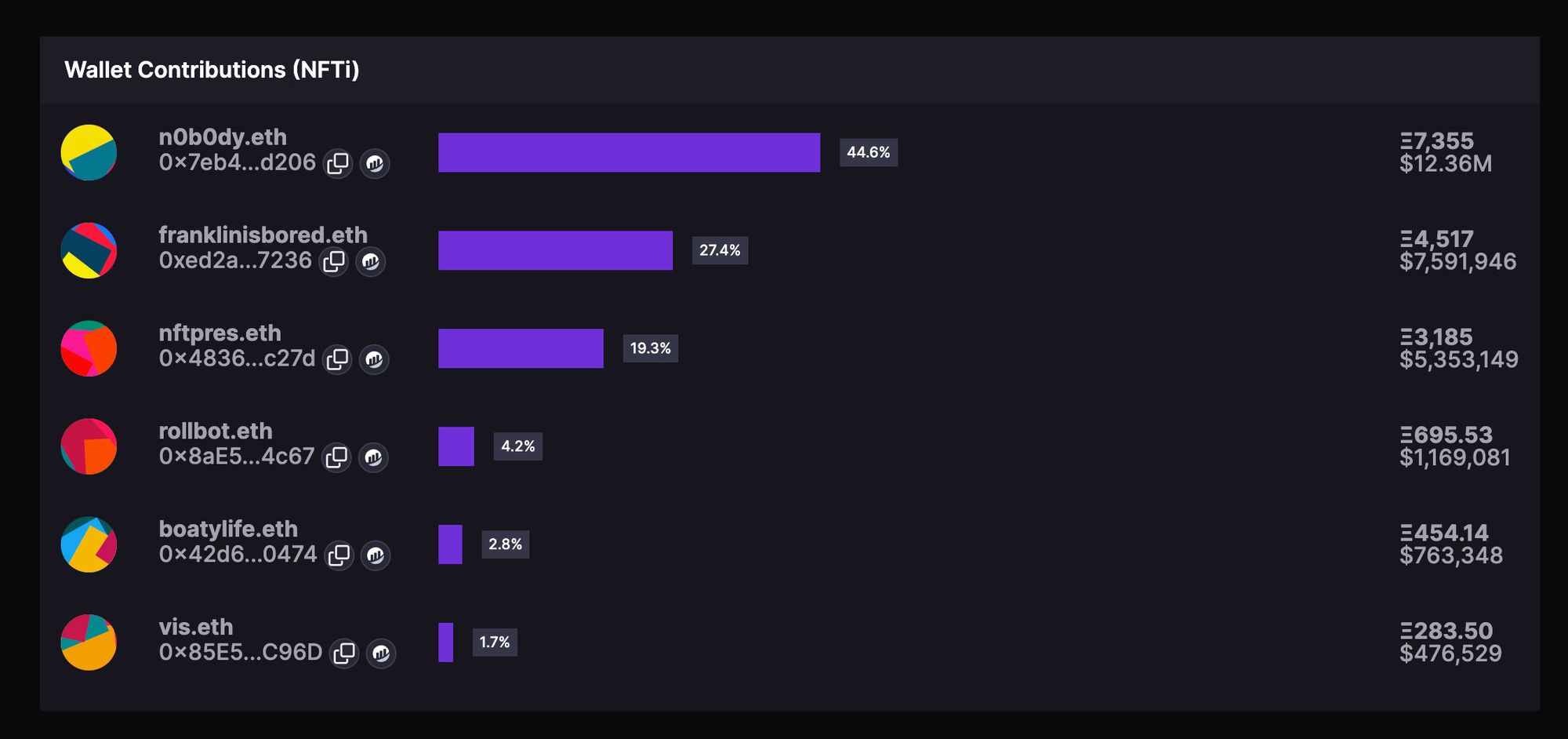
Portfolio Management - NFTs
See all the NFTs that the wallets within the wallet group hold. You can filter the NFTs by various metrics.
Portfolio Management - Activity
Monitor all the activities across wallets within each wallet group.
Portfolio Management - Wallets
This page allows you to manage wallets within your wallet group. You can add, modify or delete the wallets.
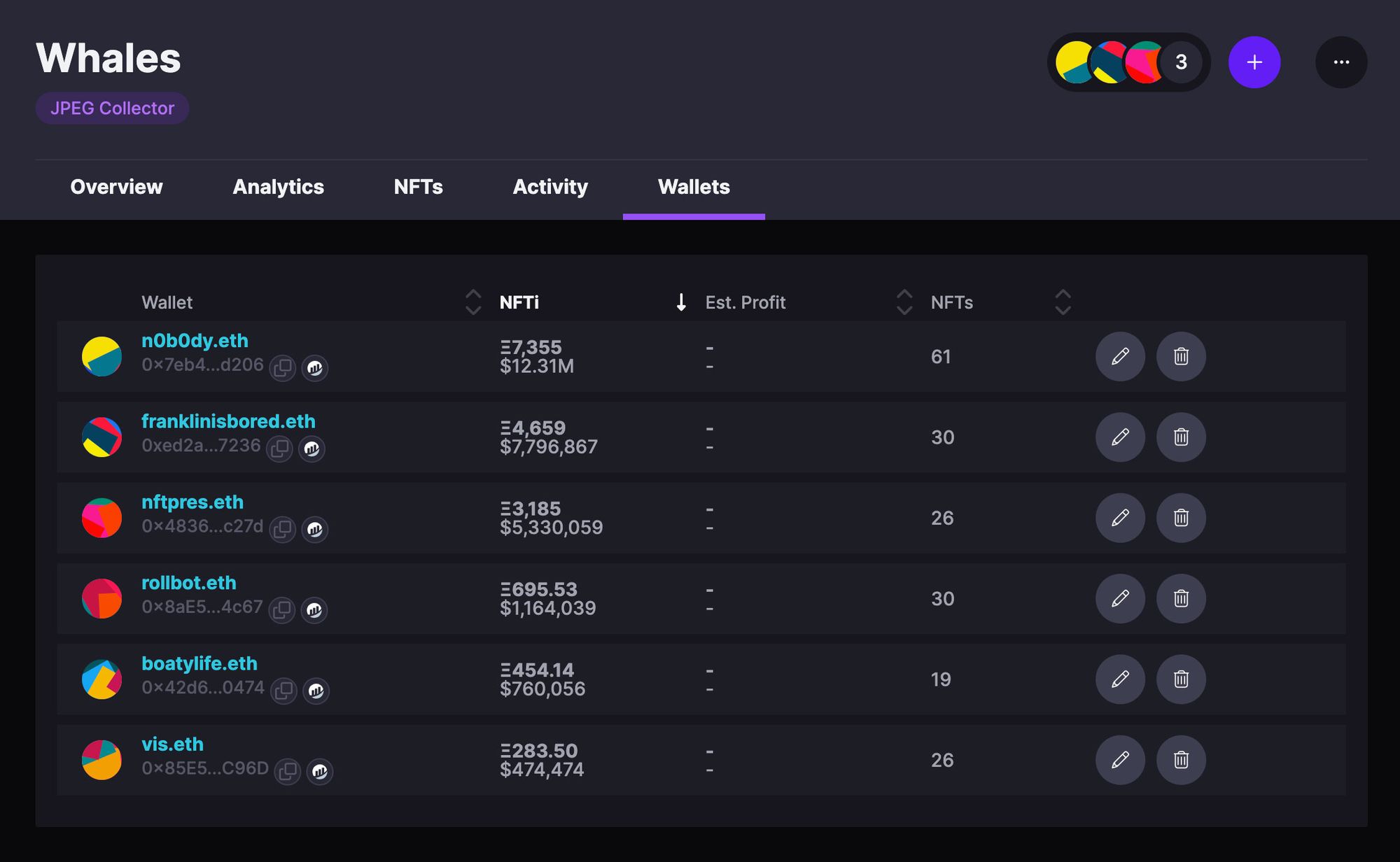
We value your feedback
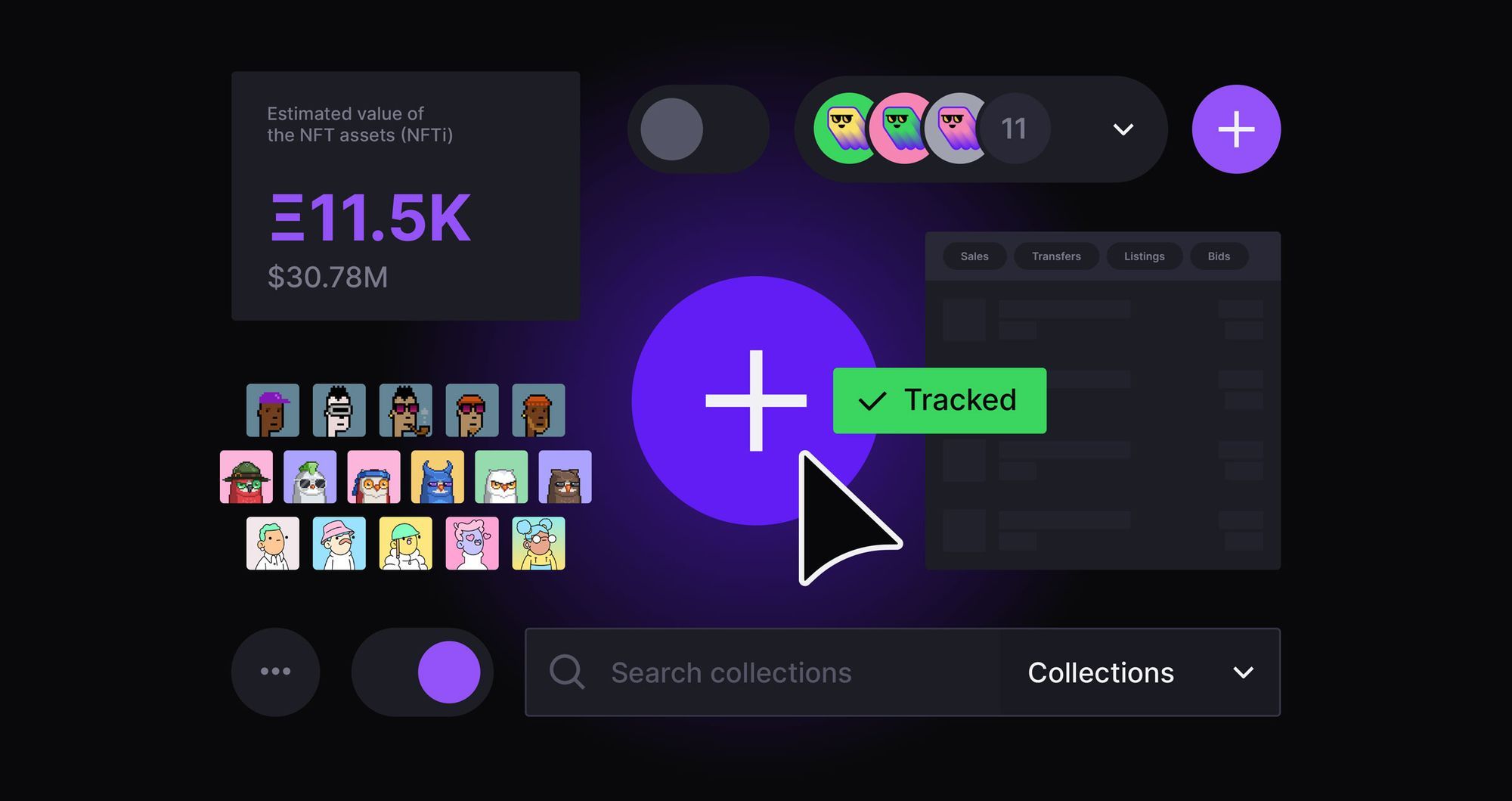
We would greatly appreciate your feedback and suggestions. Please get in touch by joining our Discord or DM us on Twitter @nftvaluations.
